We are pleased to announce that we have integrated Whatsapp chat feature for the merchants who want to get connected with their customers 24/7. By enabling this option, Whatsapp chat button will be displayed at the bottom of every page of your web store. Merchants would be able to answer their customers queries quickly which will have a positive impact on their sales.
How to enable Whatsapp chat option?
You can enable Whatsapp chat option from General > Other Settings page.
On the “Other Settings” page, scroll down to Social Media section and enable “Whatsapp Chat Button” option. You will have to enter your Whatsapp number including your country code.
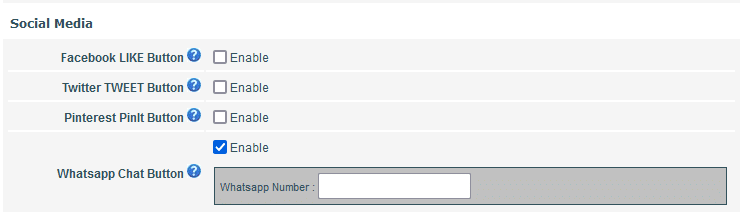
Your online success is the number-one priority of StoreSecured.
Feel free to contact us through phone call to our toll free number +18663242764 or email at support@storesecured.com
Thanks!
Your StoreSecured Team